
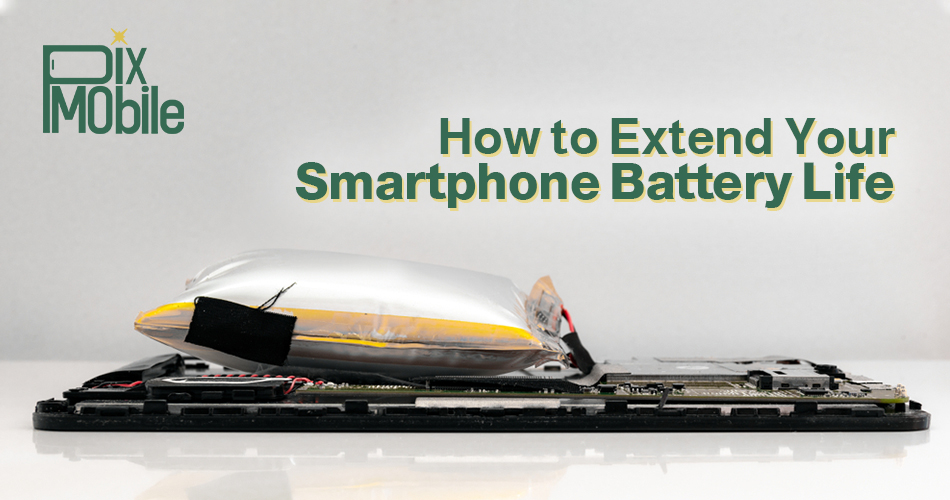
Picture this: You’re halfway through your day, and your trusty mobile decides it’s had enough, leaving you stranded with a battery redder than a London bus. Disruptive, isn’t it? But fear not, because we’re here to share some secrets on how to extend that ever-so-crucial battery life of your mobile phone. So, grab a cup of coffee and let’s dive into the world of battery preservation; since it’s not just about using your phone less!
First things first, let’s talk about dark mode. It’s not just easy on the eyes, but also kind to your battery, especially if you have an OLED or AMOLED screen. These screens only illuminate the coloured pixels, meaning the black pixels are essentially off, saving precious battery life. It’s like switching off half the lights in your home; you still see everything, but you save on your electricity bill.
You wouldn’t leave the TV on when you’re not watching, right?
The screen is the Big Ben of your phone’s energy consumption; grand, important, but a bit of an energy waster. It can be quite beneficial to lower the screen brightness and shorten the screen timeout. Automate the brightness or keep it at a low yet comfortable level, and let your screen doze off quickly when not in use.
Your email app constantly checking for new messages can be as draining as a never-ending conversation. Adjust the sync settings to less frequent intervals or, better yet, manual sync. It’s like checking your postbox at your convenience, rather than having the postman knock every hour.
Some apps are like those mates who are always high-energy, and they can drain your battery faster than a pint on a hot day. Keep an eye on which apps use the most power (your phone’s settings should help you with that) and consider putting the apps you don’t use very often to the back of the queue.
Location services? the digital version of someone constantly asking, “Where are you?” Unless you’re navigating or need location-specific updates, switch them off. It’s like closing the curtains to those nosy neighbours.
Every ping and buzz of a notification can chip away at your battery. Evaluate which apps you need instant notifications from and mute the rest. Think of it as choosing which mail you open immediately and which can wait.
Most phones come with a battery saver mode that can extend your battery life during those desperate times. It’s like your phone going into sleep, doing just enough to keep things operating.
Your phone hates extreme temperatures as much as a sunny day in Manchester. Excessive heat or cold can affect battery performance, so keep it out of direct sunlight and away from cold conditions.
Software updates can be as annoying as a long queue, but they often come with optimisations that improve battery life. Keep your phone updated, just like you keep up with the news.
Modern smartphones use lithium-ion batteries, and they’re a bit like a classic British sports car, they don’t appreciate being run into the ground.
These batteries have a certain number of charge cycles in their lifetime. A cycle is completed each time you use and then recharge 100% of the battery’s capacity, but it doesn’t necessarily have to be in a single go. Like a cricket match: it can be played over several days, not just in one innings.
So, rather than letting your phone’s battery reach to the dreaded 0%, it’s better to charge it a bit here and there throughout the day. Ideally, keep it between 20% and 80%. It’s like keeping your tea pot warm; not too hot, not too cold, but just right. This approach helps in extending your battery life.
Use the charger that came with your phone or a certified replacement. Using a dodgy charger is like filling a sports car with cheap fuel; things won’t work out properly.
Keeping an eye on your battery’s health is a must. Most phones have a setting that lets you check this. If the health is declining faster, it might be time to consider replacing the battery (if possible) or the phone.
.
So there we have it; some smart techniques to extend your mobile’s battery life. Remember, your phone’s battery is like a cup of tea; the better you treat it, the longer it lasts. So, next time your phone’s battery decides to stick around a bit longer, you’ll know it’s all down to these little changes you’ve made.
100% Original product that covered warranty by the vendor.
You have the right to return your orders within 30 days.
Fastest shipping all over the UK within 48 Hours. Free-Of-Charge
Your payments are secure with our private security network.

At PixMobile, we bring you the latest smartphones and exceptional deals. Discover a wide range of brand new devices from top brands, including iPhone and Samsung Galaxy. With our commitment to quality, competitive prices, and excellent service, we make mobile phone shopping a breeze. Experience the best in mobile technology at PixMobile.
800-7000-234